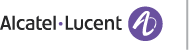What Is Default Coverage?
Your default coverage is the
You can find your default coverage on the YBR website. This information is available to view on the YBR website from Monday, October 8, 2012 at 9:00 a.m., ET, through Friday, November 16, 2012 at 5:00 p.m., ET, when the annual open enrollment period ends.

Do You Need to Take Action?
You may already be enrolled in the right coverage for you and your family and may not need to take any action during the annual open enrollment period. However, you will need to take action to:
- Choose coverage other than your default coverage;
- Add2 or remove dependent(s) from coverage;
- Enroll in a Point of Service (POS) medical option, if a POS option is not shown as an available option on the YBR website and you are eligible to enroll in a POS option; and/or
- Make any other changes to your 2013 health and welfare benefits coverage, such as making a contribution election for your HFSA and/or DFSA, if eligible.
If you do not take action during the annual open enrollment period, you will receive the default coverage shown on the YBR website during the annual open enrollment period.
2 Make sure your dependents are eligible under
1 Includes employees on a leave of absence (LOA), sickness or accident disability, long-term disability (LTD) or workers' compensation, COBRA participants and survivors in the Family Security Program (FSP).